UXP Rule Structure
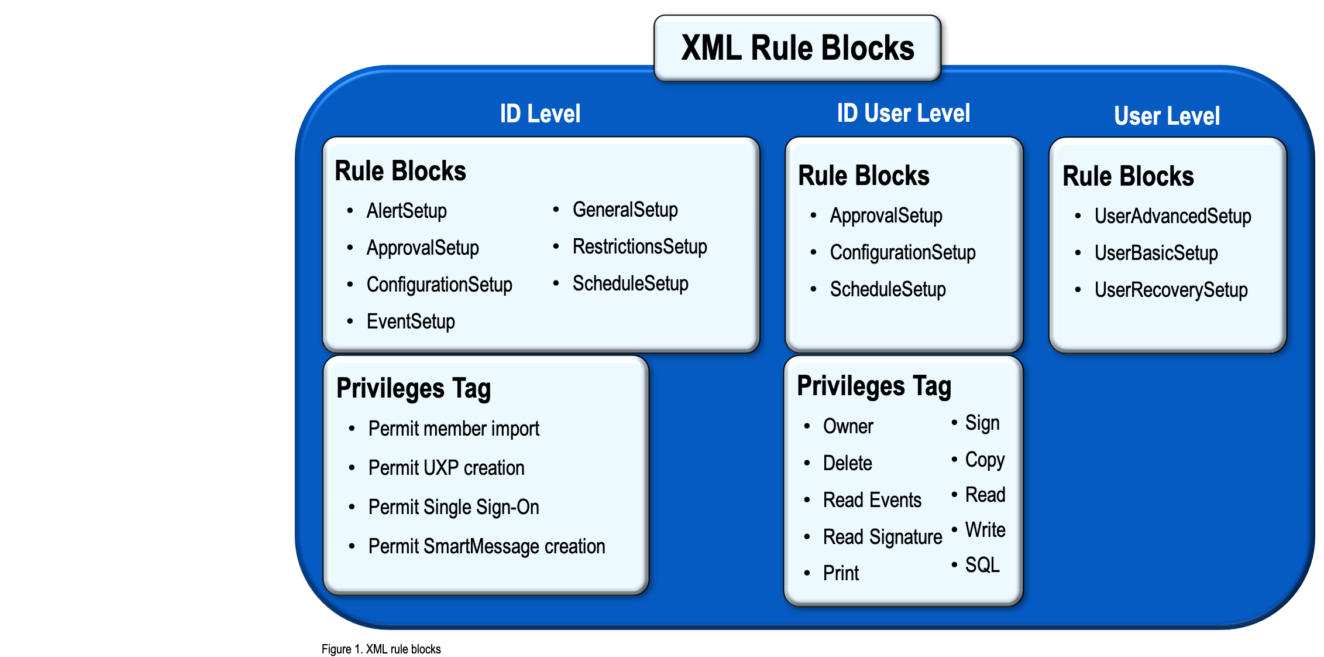
XML Rule Blocks
The original access and mitigation policies visual presented gave names in categories and icons for description purposes. In UXP Technology, a rule structure is a set of parameters that are used in constructing a UXP Identity. From the implementation perspective, the Workflow Guide/Section 3.1.2 Rule Presets defines the rules in table format.
The underlying format of the rule structure is a XML document. The XML document in UXP Technology is the ID Definition XML. In the ID Definition XML, each rule is a block. A block contains a set of attributes associated with the rule.
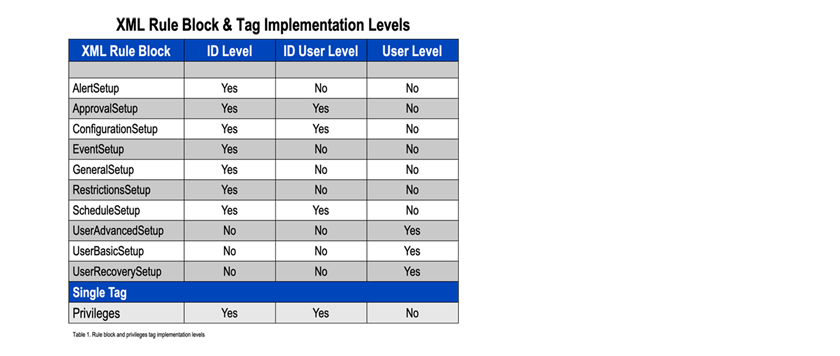
XML Rule Blocks and Privileges
XML rule blocks and privileges are implemented at three levels, ID, ID User and User. Table 1 below shows the rule block and privilege matrix.
ID Level
The ID Level rule blocks apply rules equally to all Users included in the KCL Code.

AlertsSetup
Alert attributes control the types of information included in a message as well as where the messages are sent, i.e. email address or SMS. Alert message generation is controlled by the KCL Code.
The code sample can be found on the Code Samples page in the Additional Samples section.
- Expand the Downloads folder
- Expand folder 6 – ID Definition-XML-Samples
- Select ID_Basic.xml.
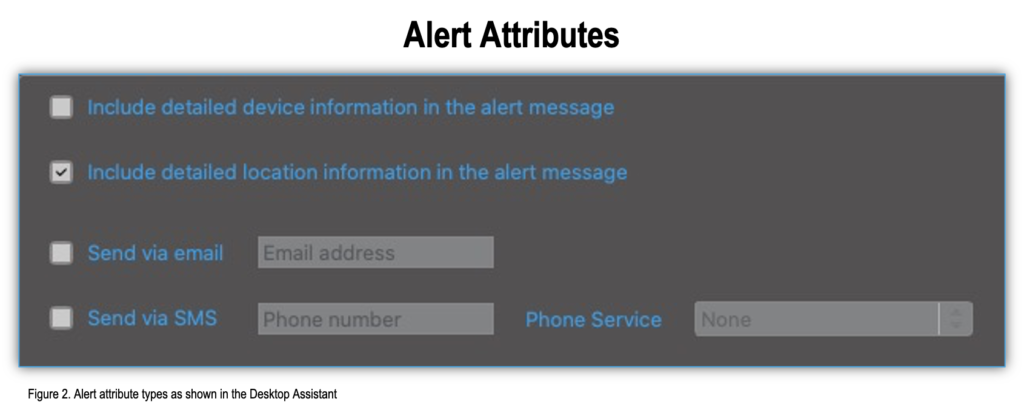
ApprovalSetup
pproval attributes define where to send an external access-authorization passcode. This passcode must be provided to the User at access time to complete authentication.
The code samples can be found on the Code Samples page in the Additional Samples section.
- Expand the Downloads folder
- Expand folder 6 – ID Definition-XML-Samples
- Select ID_email_approval_1of2.xml or
- Select ID_email_approval_2of2.xml
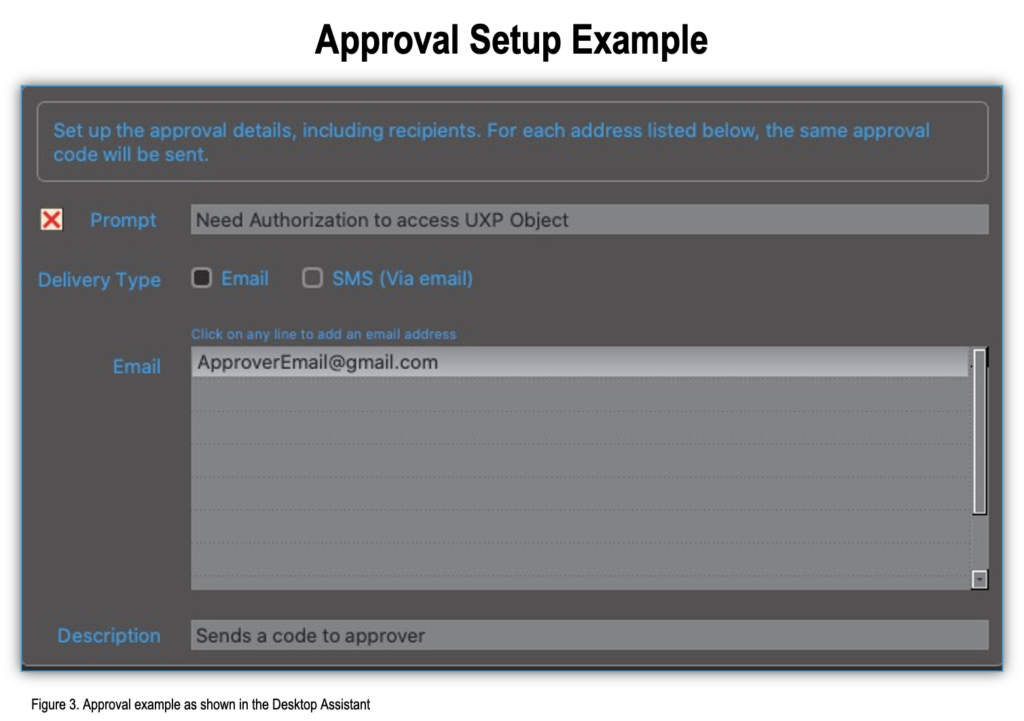
ConfigurationSetup
Configuration attributes consist of two types of information, hardware and network location. Hardware and network can be used together as a configuration or individually as restriction attribute.
The code samples can be found on the Code Samples page in the Additional Samples section.
- Expand the Downloads folder
- Expand folder 6 – ID Definition-XML-Samples
- Select ID_configuration_restriction.xml or
- Select ID_hardware_restriction.xml or
- Select ID_network_restriction.xml
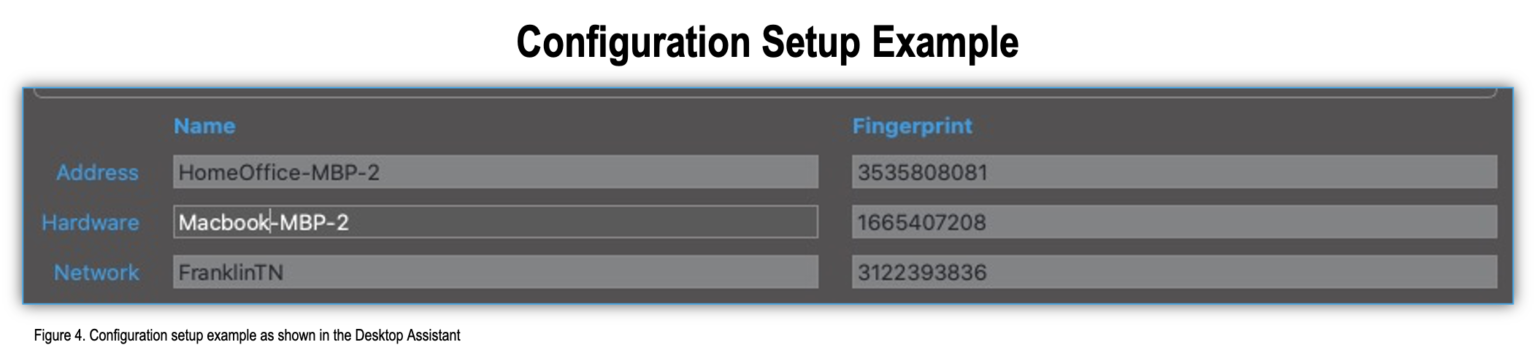
EventSetup
EventSetup controls how the UXP Engine records UXP Object activities. Various event actions may trigger an entry into the internal UXP Object event log. The event log entries can also be recorded externally in a file or repository.
The code sample can be found on the Code Samples page in the Additional Samples section.
- Expand the Downloads folder
- Expand folder 6 – ID Definition-XML-Samples
- Select ID_Basic.xml
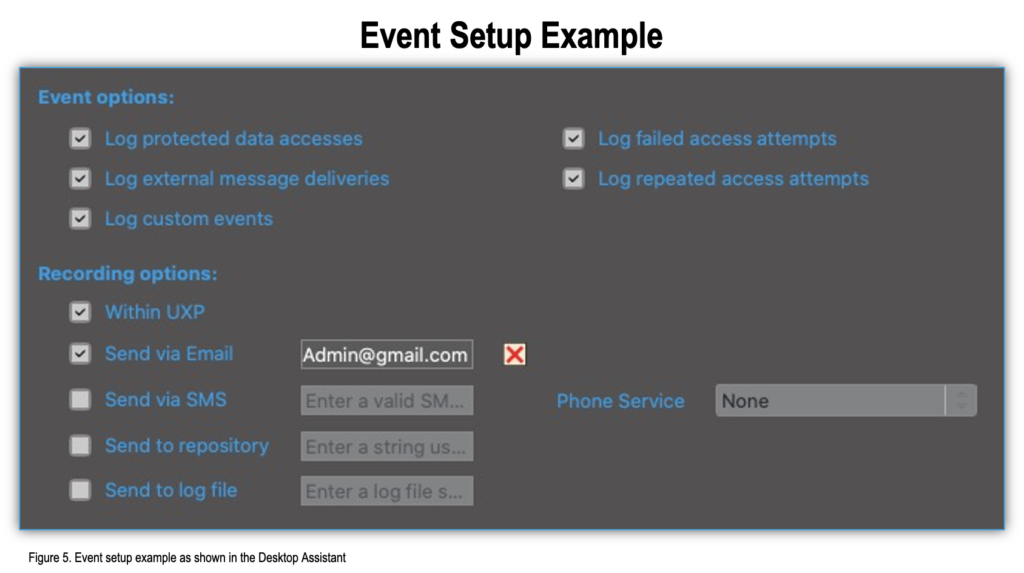
GeneralSetup
General attributes control time and access limits for a UXP Object. Examples include such attributes as total number of UXP Object accesses or maximum time for the Object being idle.
The code sample can be found on the Code Samples page in the Additional Samples section.
- Expand the Downloads folder
- Expand folder 6 – ID Definition-XML-Samples
- Select ID_Basic.xml
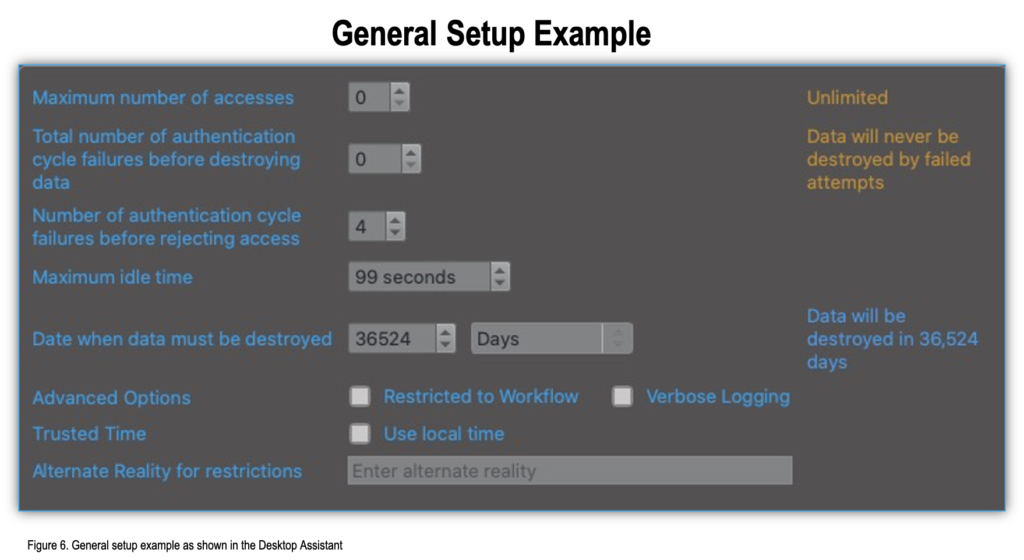
RestrictionsSetup
Restriction attributes assign actions to authentication scenarios. These attributes allow a variety of controls to be set.

The code sample can be found on the Code Samples page in the Additional Samples section.
- Expand the Downloads folder
- Expand folder 6 – ID Definition-XML-Samples
- Select ID_movement_restriction.xml or
- Select any *.xml with restriction in the name
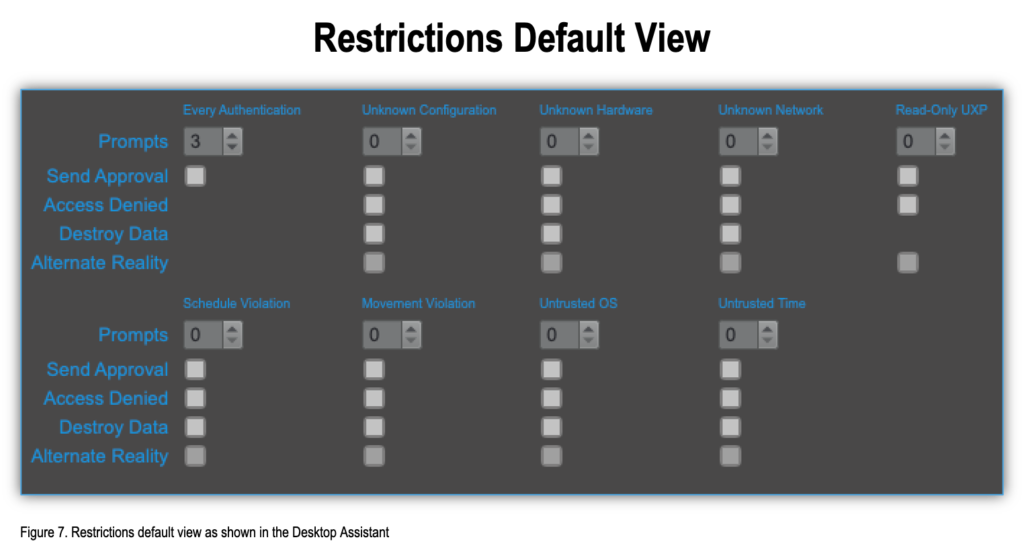
ScheduleSetup
Schedule attributes define time-frame and day-of-the-week access restrictions. As a default, a schedule without restrictions is set up.
The code sample can be found on the Code Samples page in the Additional Samples section.
- Expand the Downloads folder
- Expand folder 6 – ID Definition-XML-Samples
- Select ID_schedule_restriction.xml
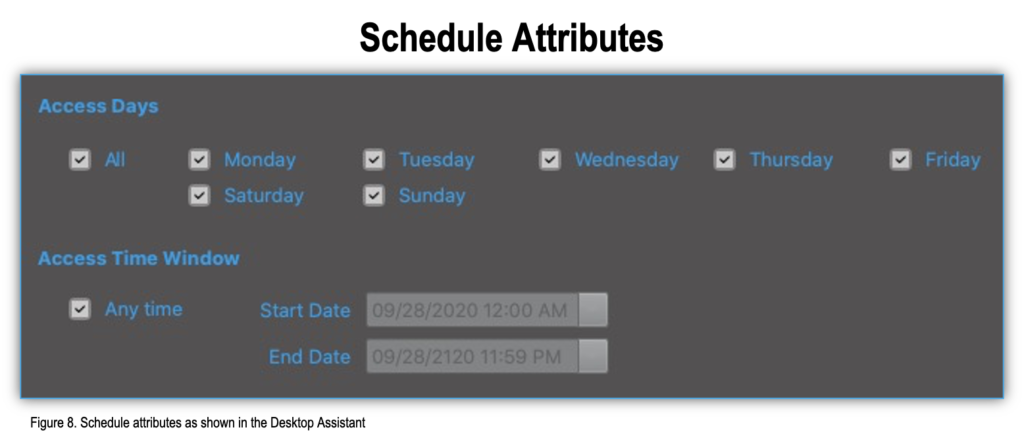
Privileges
Privileges in the XML are represented as a single tag at the ID Level. These privileges define how the ID Definition is utilized. The privileges apply equally to all Users included in the KCL Code
The privileges with their respective entry in the XML tag are the following:
- Permit member import (Imports)
- Permit UXP creation (Files)
- Permit Single Sign-On (SSO)
- Permit SmartMessage (Messages)
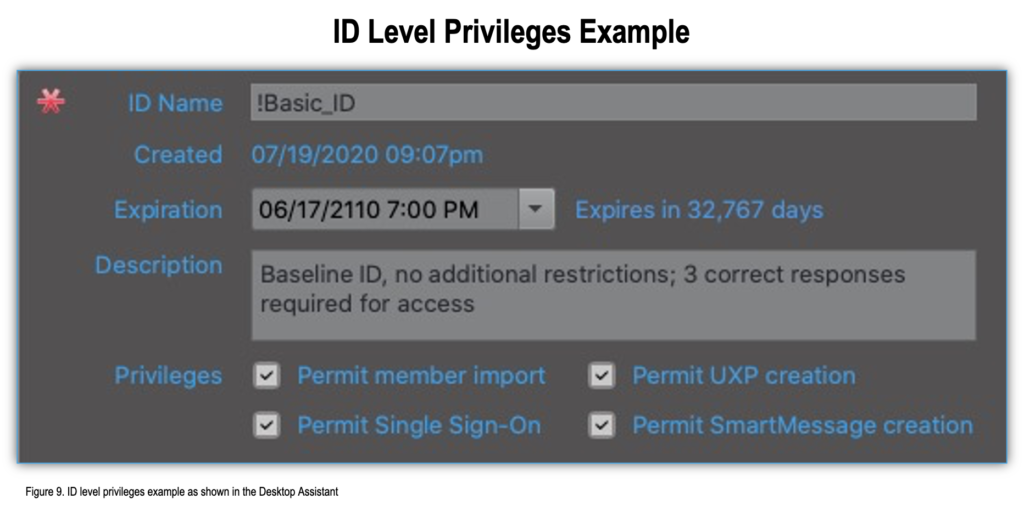
ID User Level
The ID User Level rule blocks apply specific rules individually to a User included in the KCL Code.
User Level
The User Level rule blocks apply User-owned rules for a User Definition.